Headless Server on Mac
- waxwork08snoozes
- May 29, 2024
- 1 min read
This is showing one way to run CR Headless Server on Mac.
First we need to find the relevant path to your Blender installation.
The bold part "4.1" is showing that Blender 4.1 is installed and this may vary on your computer.
/Applications/Blender.app/Contents/MacOS/Blender -b -noaudio -P ~/cr/persistent-3.11/bootstrap/blender_process.py -- --type server_interface --addon-dir ~/Library/Application\ Support/Blender/4.1/scripts/addons/crowdrender/
Once you found the correct path, submitting this command in the terminal should show you the following respons :
REGISTERING CRENGINE
Using the currently configured auth token.
Setting the access key to: ""
Using the host's hardware uuid.
Persistence is set to True
--------------------------------------------------------------------------------------------------------
Now let's make an automation that starts the Headless Server when your computer boots.
Start Automator, and select to make an Application
2. Search and select "Run Shell Script", then paste your command.
Save your Application, and name it "Blender_Head", somewhere appropriately
4. Go to System Settings and add your Application, as an item to Open on Login - Done!


















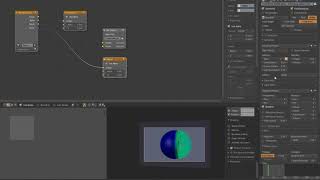





















Commenti